
I think, depending on how solid your basic skills in English are, tech tools definitely help and are particularly time saving mechanisms when working with a computer. I know there are many useful tools available particularly when they are used as UDL’s to help those who would struggle in school or work without them. Those tech tools are not included in what I am referring to. For this blog, I am writing about some concerns I have with spell and grammar check. I have to admit, even though I have always been fairly good at spelling and punctuation and grammar, I use spell check and grammar check every time I use my computer. It gives me, what feels like, an extra set of eyes when writing and editing my work. I find that using these tools is such a time saver, eliminating the need to look up everything I am questioning. However, if you don’t have access to a computer or laptop, you need to be able to write with a certain degree of competency that you might not have if you have if you have constantly relied on tech tools. I have a fairly solid foundation in English skills and wonder if it is because I grew up without having computers or laptops readily available. I had to hand write and edit everything I did, and used my dictionary and thesaurus regularly.
I remember my grade 6 teacher was preparing to write his Masters Thesis and used our class as a part of his study. I recall being so annoyed at having to sometimes miss P.E. and recess because we had extra writing assignments and lessons. However, by the end of grade 6, our teacher had gotten hold of a copy of a recent grade twelve English exam and had our class write it. We all passed, with many of us scoring in the B range. If my memory serves correctly, I think every student in that class, minus two, went on to college or university at some point. I can’t help but wonder if having strong English skills played a part in that. Fast forward to classrooms today, where I have noticed a fair degree decline in spelling, punctuation and grammar skills. I’ve helped out at many schools, particularly during volunteer hours and also while doing my first practicum. Each time I couldn’t help but notice how poor in general the basic writing skills had become. I noticed how much cooler the projects on display were, but I was dismayed to see such a low level of competency in writing. I was told that children don’t focus as much on those skills because the reality is that the computer will inevitably take care of those tasks. Some teachers I have talked to about this feel like there isn’t much that can be done to change this, so they decided to focus less on writing and more on building reading and comprehension skills. I wonder what happens to someone who is asked to fill out an application or certain paperwork by hand? Won’t they give the appearance of having less competency because they don’t have their tech tools to correct any mistakes and they haven’t a solid base from which to competently write out and edit their own words. I see my kids using tech tools all the time, and I know their writing skills aren’t as good as they could be. I often find myself going over their homework only to find what feels like a million sentence errors. (They are not very happy when I ask them to start correcting them.) I think tech tools definitely have their place, and certainly help in saving time, which is what I use them for. However, I think there is a certain danger in learning to rely on them instead of having the basic writing skills from which to draw upon if needed.
https://www.bookbub.com/blog/grammar-memes 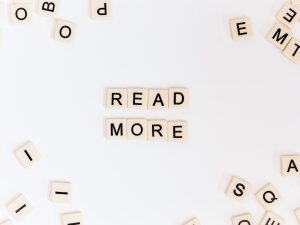
https://www.theguardian.com/teacher-network/teacher-blog/2013/aug/16/teaching-literacy-technology-ict-schools
 iry Blog we discussed the outcomes of this project. We discussed the shortcuts we studied, why we were interested in this topic, the pros and cons to these shortcuts, and a quote that we thought was very powerful.
iry Blog we discussed the outcomes of this project. We discussed the shortcuts we studied, why we were interested in this topic, the pros and cons to these shortcuts, and a quote that we thought was very powerful.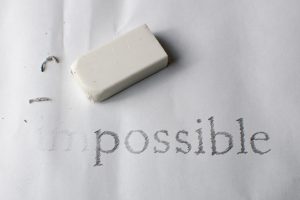

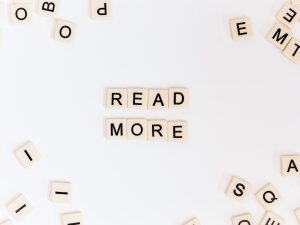
Recent Comments